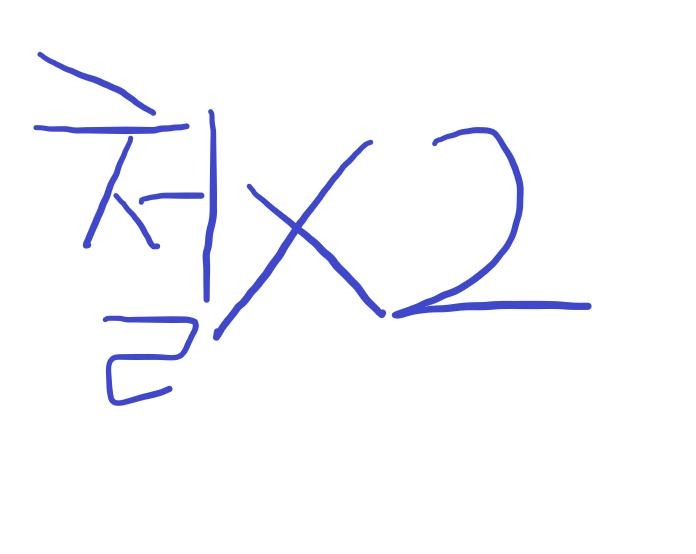Mac에서 패키지 관리 및 node관리
HomeBrew Mac을 사용하면서 개발을 하면 여러가지 패키지를 받아서 설치하고 환경변수를 등록하고 하는 번거로움이 있다. 이를 해결하기 위해 사용하는것이 HomeBrew이다. 공식 홈페이지에도 나와있듯 설치법은 간단하다. /usr/bin/ruby -e "$(curl -fsSL https://raw.githubusercontent.com/Homebrew/install/master/install)" 기본적인명령어brew ex) mysql 설치해보기 (출처: https://github.com/helloheesu/SecretlyGreatly/wiki/맥에서-mysql-설치-후-환경설정하기) brew install mysql (환경변수설정을할필요가없다) mysql.server start mysql_secure..
기타/기타 글들
2018. 7. 27. 11:52
공지사항
최근에 올라온 글
최근에 달린 댓글
- Total
- Today
- Yesterday
링크
TAG
- Spring Boot
- Router
- https://www.tistory.com/auth/logout/
- Redux
- localStorage
- data table component
- JavaScript
- Angular
- mobx
- angular router
- Spring
- python3
- facebook login
- 페이스북 로그인
- React-router
- JSON
- data gird component
- Python
- jQuery
- data component
- react
- 파이썬3
- 파이썬
- JPA
- MySQL
- Java
- CSS
- data grid component
- data component module
| 일 | 월 | 화 | 수 | 목 | 금 | 토 |
|---|---|---|---|---|---|---|
| 1 | 2 | 3 | ||||
| 4 | 5 | 6 | 7 | 8 | 9 | 10 |
| 11 | 12 | 13 | 14 | 15 | 16 | 17 |
| 18 | 19 | 20 | 21 | 22 | 23 | 24 |
| 25 | 26 | 27 | 28 | 29 | 30 | 31 |
글 보관함