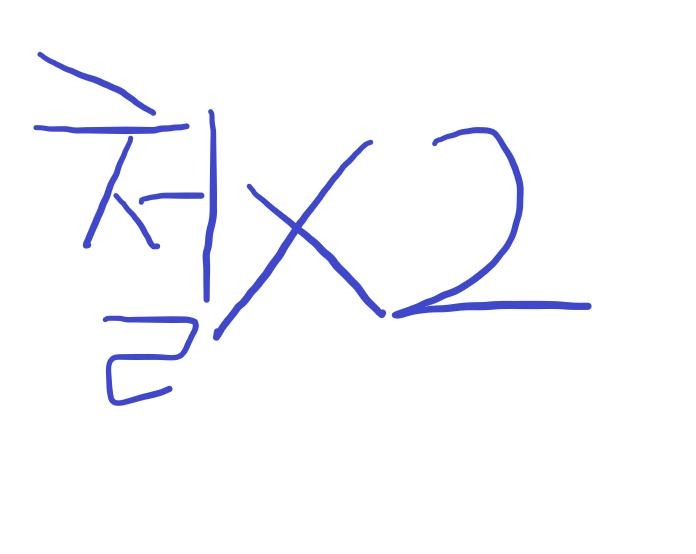React-RouterURL을읽어React Compnent를렌더링해서보여주는역활 React는라이브러리이기때문에React-Router라는라이브러리를설치해야한다. React Router V4까지나옴 React-Router의공식깃허브사이트https://github.com/ReactTraining/react-router에설치할라이브들이소개되어있다. import{ BrowserRouteras Router, Link, Route} from 'react-router-dom'; // 주로쓰는애들 를선언해야링크컴포넌트를사용할수있음그리고해당영역을설정해줘야라우팅시렌더링이되며영역외에는항상렌더링되는부분이다. /** ts를사용하면tslint.json 에 "rules": {"jsx-no-lambda": false}**/ path속..
Angular의 view의 전환으로 사용하는 router가 있다. 그리고 이 view의 접근제어를 할 수 있는 기능이 있는데 라우터 가드(Router Guard)가 있다. 라우터 guard에는 다음과 같은 인터페이스 들이 있다. CanActivate to mediate navigation to a route. CanActivateChild to mediate navigation to a child route.CanDeactivate to mediate navigation away from the current route. # 라우터의 접근권한을 검사Resolve to perform route data retrieval before route activation. # 라우터 변경시 호출되는 ㅂ라우트CanL..
Angular Router는 Angular의 핵심기능 중 하나인데 여기서 파라미터를 보내는 방법을 작성하겠다. 라우터를 선언하는 부분은 다음과 같이 가정하고 { path: 'move/:param', component: MoveComponent }, 하면 template나 component에서는 다음과 같이 사용할 것이다. template 이라하고 param값을 넣어주면 :param에 값이 전달되는 식이다. component this.router.navigate(['/move', param]); 그리고 받는쪽에서는 다음과 같이 사용할 것이다. (여러가지 방법이 있음 ) // 방법1this.activatedRoute.params.subscribe( params => { this.sq = params['par..
- Total
- Today
- Yesterday
- Router
- data component
- python3
- Python
- localStorage
- CSS
- mobx
- Spring
- angular router
- Spring Boot
- data table component
- Angular
- jQuery
- JavaScript
- facebook login
- 파이썬3
- data component module
- Redux
- JPA
- react
- JSON
- data gird component
- 파이썬
- React-router
- MySQL
- Java
- 페이스북 로그인
- data grid component
- https://www.tistory.com/auth/logout/
| 일 | 월 | 화 | 수 | 목 | 금 | 토 |
|---|---|---|---|---|---|---|
| 1 | 2 | 3 | 4 | 5 | 6 | 7 |
| 8 | 9 | 10 | 11 | 12 | 13 | 14 |
| 15 | 16 | 17 | 18 | 19 | 20 | 21 |
| 22 | 23 | 24 | 25 | 26 | 27 | 28 |
| 29 | 30 |