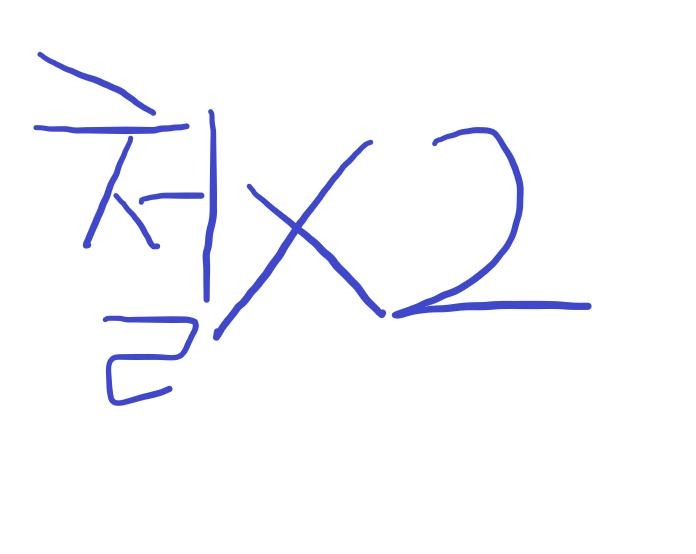티스토리 뷰
React Native는 그리드 시스템에 flexbox를 이용하는데
그 기본에 대해 공부하고 정리해본다. 물론 웹에서 지원하는 flexbox와는 약간 다르지만
그 기본에 대해 공부하는 것이다.
Flexbox 모델은 뷰포트(viewport) 및 엘리먼트 (elemnt) 크기가 동적이거나 알려지지(unknown) 않은 경우에도 문서 내의 엘리먼트간에 공간을 배치(layout), 정렬(align) 및 분산(distribute)하는 효율적인 방법을 제공한다.
Flexbox 모델을 사용하려면 부모 엘리먼트를 flex container (AKA flexible container)로 만들어야한다.
Flexbox에서는 두가지 개념을 알면 좀 더 이해하기 쉽다.
Flex container: {display: flex}를 설정 한 부모 엘리먼트
Flex items : Flex container 내의 자식 엘리먼트
Flex Container 프로퍼티
Flex-direction 배치되는 방향 제어
flex-direction: row || column || row-reverse || column-reverse;
Flex-wrap 다음 줄로 매핑되게하는 속성, 기본값은 no-wrap
flex-wrap: wrap || no-wrap || wrap-reverse;
Flex-flow direction & wrsp의 약칭속성 ( border: 1px soild red 같은 )
flex-flow: row wrap;
Justify-content 아이템(자식 엘리먼트)을 배치하는 방법
justify-content: flex-start || flex-end || center || space-between || space-around
Align-items
align-items: flex-start || flex-end || center || stretch || baseline
Align-content multi-line 플렉스 컨테이너에서 사용
Align-content: flex-start || flex-end || center || stretch
Flex Item 프로퍼티
Order 컨테이너 내의 Flex Item을 재정렬
order: number
예제 이동
flex-grow & flex-shrink 컨테이너 내의 여분의 공간이 있으면 확장(grow) 및 축소(shrink)
flex-grow: number
flex-shrink: number
flex-basis Flex-Item의 크기를 초기 지정
flex-basic: length | auto
flex shorthand flex-grow, flex-shrink 및
flex: flex-grow flex-shrink flex-basic
flex: 0 1 auto === flex: default
flex: 0 0 auto === flex: none
flex: 1 1 auto === flex: auto
flex: "positive number" === flex: positive number 1 0
align-self Flex-Item을 더 세밀하게 컨트롤
align-self: auto || flex-start || flex-end || center || baseline || stretch
참고 :
https://www.vobour.com/1-flexbox-이해-당신이-알아야-할-모든-것-understa
https://www.vobour.com/2-flexbox-이해-당신이-알아야-할-모든-것-understa
'FrontEnd > CSS' 카테고리의 다른 글
| 무료 템플릿 사이트 (0) | 2018.08.14 |
|---|---|
| 브라우저 CSS 지원확인 서비스 (0) | 2018.08.09 |
| scss (0) | 2018.06.22 |
| 모달과 팝업 (0) | 2018.05.24 |
- Total
- Today
- Yesterday
- Spring
- jQuery
- https://www.tistory.com/auth/logout/
- data gird component
- 페이스북 로그인
- 파이썬
- React-router
- localStorage
- JavaScript
- angular router
- Redux
- Java
- JSON
- mobx
- data grid component
- Router
- Angular
- Python
- Spring Boot
- data table component
- MySQL
- data component
- 파이썬3
- python3
- JPA
- facebook login
- data component module
- CSS
- react
| 일 | 월 | 화 | 수 | 목 | 금 | 토 |
|---|---|---|---|---|---|---|
| 1 | 2 | 3 | 4 | 5 | 6 | 7 |
| 8 | 9 | 10 | 11 | 12 | 13 | 14 |
| 15 | 16 | 17 | 18 | 19 | 20 | 21 |
| 22 | 23 | 24 | 25 | 26 | 27 | 28 |
| 29 | 30 |