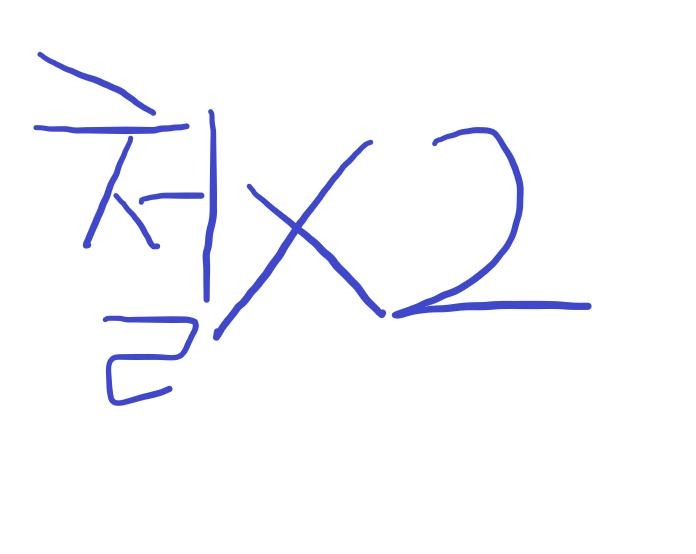티스토리 뷰
반응형
Angular를 사용하다가 Data Chart를 표현해야할 때가 있었다.
Google에서 Angular Data Chrart를 찾다가 좋은것을 찾아 공유한다.
모듈명은 NGX-CHARTS이다. 예제
여러가지 차트 및 스킨 옵션등을 제공한다.
기본적인 사용법은 NPM에서 모듈 추가 후에 임포트 해서 사용하는 것이다.
npm install @swimlane/ngx-charts --save
추가 후에 moudle.ts에 추가를 해준다.
import { NgxChartsModule } from '@swimlane/ngx-charts';
@NgModule({
imports: [
RouterModule.forChild(routes),
FormsModule,
CommonModule,
NgxChartsModule
],
exports: [
],
declarations: [
DashboardComponent
],
providers: [
]
})
export class DashboardModule {}
그다음에 data.ts 파일을 만들어준다.
나같은 경우에는 밑의 사진처럼 만들었기 때문에 다음과 같은 데이터 형식으로 만들었다.
// name과 series를 만들어주고 그 안에 name과 value를 만들면 각각 가로축과 세로축이 된다.
export var day = [
{
"name": "매출",
"series": [
{
"name": "06-01",
"value": 730000
},
]
},
];
export var month = [
{
"name": "매출",
"series": [
{
"name": "2017-10",
"value": 7300000
},
]
},
];
그리고 컴포넌트에 import 후에 객체의 복사후에 템플릿에 표현을 하면된다.
// 임포트
import { day, month } from "./data";
// 컴포넌트에 사용할 변수 선언
day: any;
month: any;
// 객체 복사
try {
Object.assign(this, { day, month });
} catch(e) {}
<!- ngx-charts-lie-chart를 타고 들어가면 옵션및 데이타 타입들을 볼 수 있다.
그리고 사용할 옵션들을 컴포넌트에 선언하여 값들을 설정하면 된다.
-->
<ngx-charts-line-chart
[view]="viewRight"
[scheme]="colorScheme"
[results]="month"
[gradient]="gradient"
[xAxis]="showXAxis"
[yAxis]="showYAxis"
[legend]="showLegend"
[legendTitle]="legendTitle"
[showXAxisLabel]="showXAxisLabel"
[showYAxisLabel]="showYAxisLabel"
[xAxisLabel]="xAxisLabel"
[yAxisLabel]="yAxisLabel"
[autoScale]="autoScale" (select)="onSelect($event)">
자세한 글 및 예제는 밑의 사이트에서 확인하면 된다.
ngx-charts :
https://github.com/swimlane/ngx-charts
https://swimlane.github.io/ngx-charts/#/ngx-charts/polar-chart
반응형
'FrontEnd > Angular' 카테고리의 다른 글
| ng-template 와 ng-container (0) | 2018.08.30 |
|---|---|
| Angular HTTP 인터셉터 (0) | 2018.08.22 |
| Angular Server Side Rendering (0) | 2018.08.13 |
| angular 파일업로드 (0) | 2018.08.08 |
| angular router popup (0) | 2018.08.07 |
공지사항
최근에 올라온 글
최근에 달린 댓글
- Total
- Today
- Yesterday
링크
TAG
- Router
- 파이썬
- mobx
- CSS
- data grid component
- facebook login
- JavaScript
- React-router
- Spring Boot
- JSON
- Python
- Angular
- data component
- angular router
- data table component
- JPA
- react
- 파이썬3
- Spring
- data gird component
- python3
- Java
- localStorage
- jQuery
- https://www.tistory.com/auth/logout/
- 페이스북 로그인
- MySQL
- data component module
- Redux
| 일 | 월 | 화 | 수 | 목 | 금 | 토 |
|---|---|---|---|---|---|---|
| 1 | 2 | 3 | 4 | 5 | 6 | 7 |
| 8 | 9 | 10 | 11 | 12 | 13 | 14 |
| 15 | 16 | 17 | 18 | 19 | 20 | 21 |
| 22 | 23 | 24 | 25 | 26 | 27 | 28 |
| 29 | 30 |
글 보관함